Guide on How to root Kindle Fire HD 7 " ( With Gapps , Vietnamese's keyboard , Go Launcher )
Guide on How to root Kindle Fire HD 7 " ( With Gapps , Vietnamese's keyboard , Go Launcher )
The Tools needed:
- Kindle Fire HD ADB Driver
- QemuRoot
- Adb_usb.ini
- Password : xxxxxxx
Install the SDK : Download it here : http://developer.android.com/sdk/index.html
If you've installed Android SDK Tools and Android SDK Platform - Tools as below , you don't need to install the android's version as below ( just install the Tools)
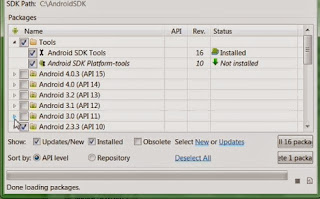
After successfully loading machine we get to the root .The ADB Driver before you install .
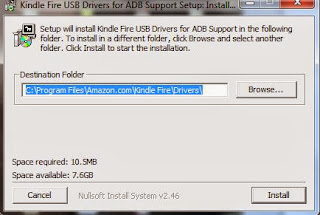
select Install.It would appear this table , you click Next to continue .
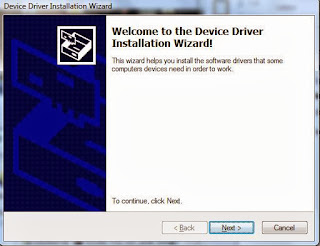
When the installation is complete select Finish .Now on your Kindle Fire into Settings - Security - Enable ADB select On
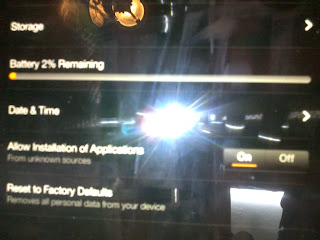
To make sure your computer has received ADB driver for the Kindle Fire , you do the following :1 . Open the command line by Start - > type CMD . CMD window will appear as below. Are you looking to address AndroidSDK \ platform -tools ( Android SDK installed this time at the top of your to remember the path)
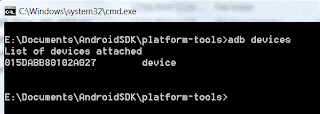
2 . Type adb devices. If the computer has received the Kindle Fire , the device name will appear as shown above , but if not then that is not received , although still showing in Device Manager after installation complete file Kindle Fire HD ADB Driver in the head .If you have not received the case , you do the following .Download file adb_usb.ini at the top and copy the folder . Android the path C : \ Users \ PC name \ . Androids . Then open the CMD and proceed as above steps , the device name will now appear and the PC has received the Kindle Fire .START ROOT :Kindle Fire HD is still connected to the computer .Open the folder QemuRoot .Including ADB.exe file , you run this file first .
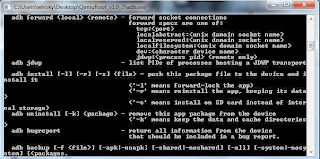
Then you run RootQemu.Bat file .
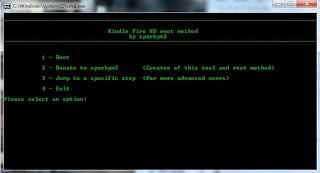
You enter 1 and press Enter to root .It will now ask you to inform ADB installed yet , you press 1 any key to continue .
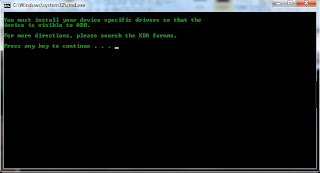
The table next time you press the keys any more 1 1 again to get to the settings .
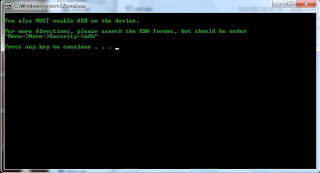
The process starts , you wait 1 bit to install .
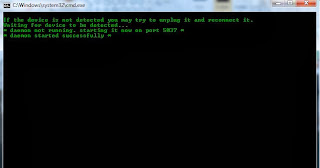
It will further bulletin boardPESS any key to continue ...of any key you press 1 . Now that the Kindle Fire will reset .The factory reset you wait . When you reset the memory successfully unlock the screen to install Supper User ...The process appears as the first again , as you do above steps again .
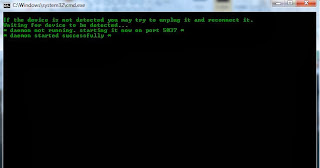
Finish when it appears the message " PESS any key to continue ... " you press any key table 1 CMD will go off when it has successfully Root .After the success and Root Kindle Fire HD reboot . Now in App has Super User . The Exploer you proceed to install and Root Explorer Es by :First you go to Settings - > Devices and Turn On the " Allow Application Install "Then you copy the APK file Es Explorer and Root Explorer to Kindle Fire HD . If it can not be opened directly from the web down Appstore.vn ( File downloaded to be located in sdcard / Download )In OfficeSuite , select " Internal Storage" - > Filter - > Show all files .Navigate to the directory where the installation file and proceed with the installation .After successful installation Es Explorer , you open up the software , choose Settings , navigate to Settings and tick Root , wait about 1 - 5s will report failed . Get out there and clear all logs on Super User go and get back out. At the Root Explorer or Es Explorer , it will ask if you want to set super user rights for this software , select Yes , and from here you spoiled right inverse system
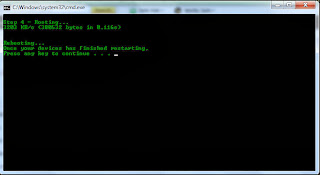
After root Kindle Fire HD , and you can proceed to install the Google Store as follows :
1 . Download and install GoogdleServicesFramework.apk here
2 . Download Vending.apk here
3 . Using Root Explorer to move the downloaded Vending.apk file into the folder / system / app ( memory transfer R / O to R / W )
4 . Set the right permissions to copy files just by touching Vending and Vending kept on file until the current selection panel , select permissions , check the User - Read / Write , Group -Read , Others -Read .
5 . Install Vending.apk
6 . Now that the Android Market has appeared in the list of apps Kindle Fire HD . Launch and follow the steps .
7 . Download and install the update file to the Android Market Play.apk up Playstore (here)
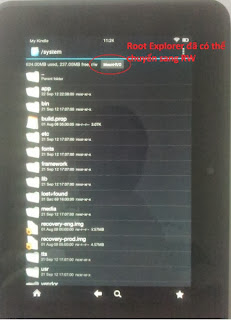
Playstore installed successfully , Typing Vietnamese , ADW Launcher , GO Launcher for Kindle Fire HD 7 . " Things were pretty smooth . Especially when you can root the Factory Reset without fear of hanging logo as Kindle Fire
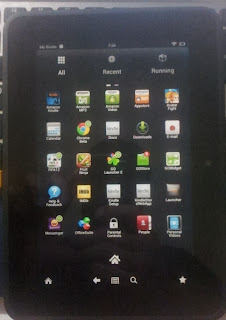
1 .Vietnamese wood and Go Launcher , you download to your computer , copied to system / app , set permissions for files and full install from system / app . Is installed OK .With Go Launcher installed reboot your machine can be used .Particularly when a new Vietnamese timber installed may receive an error message , wait for a moment you 'll notice Playstore update , the update is finished you are OK .
See more at Guide on How to root Kindle Fire HD 7 " ( With Gapps , Vietnamese's keyboard , Go Launcher )
0 nhận xét:
Post a Comment