Best Kindle Fire Apps
Social
TweetCaster
OneLouder apps makes some of the best social apps and TweetCaster is no exception. TweetCaster updated their app to version 5.0 with a clean UI optimized for the phone and tablet in one app. The tablet version boast a visually appealing UI that is significantly different from any other Twitter client. TweetCaster includes a new search function called Search Party that enables more accurate searching with filters. The app supports multiple accounts along with adjustable fonts and colors. You can view photos and videos within the app and retweet or retweet with comments. Conversations are threaded for convenience and links are colored. When composing new tweets you can post to multiple account and simultaneously to Facebook. Overall my impressions of TweetCaster are very positive and I really love the UI on the Kindle Fire. Download link.FriendCaster
There is no official Facebook app for the Kindle Fire but that’s no problem because we have FriendCaster by OneLouder apps. The app allows you to access all of the Facebook features in a tablet friendly design. In landscape mode the layout is clean with two columns including a vertical menu bar on the left. The top ActionBar has options for status updates with privacy setting, refresh and notifications. The navigation menu gives you access to news feeds, profile, friends, photos, checkins, messages, groups, events, chat and pages. Overall the app is a vast improvement over the official Facebook app and much better then the web mobile version. Download link.Games
Angry Birds
The game that went viral and took the mobile world by storm. This has become a classic game and no mobile device should be without it. The premise is simple, get revenge against the pigs for trying to take your eggs. Catapult through the air and kill the pigs by destroying the structures they are hiding behind. There are different birds each with their own abilities and many levels to play. It’s a great physical based casual game that you will play for hours. Oh yeah and it’s free. Download link.
Fruit Ninja
Wow, who knew that slicing fruit could be so much fun. You are a ninja in training and to hone your schools you must slice some fruit. The game is easy to play but hard to master. As fruits come flying across the screen you must swipe with your finger to slice the fruit. But just slicing won’t get you anywhere as combos are the real trick. The more fruit you can slice in one swipe the higher the points. There are also bombs to avoid while bananas will give you extra help like freeze, frenzy and double points. There are three modes of game play which include arcade, classic and zen mode. The game is free so go ahead and slice some fruit already. Download link.
Asphalt 6: Adrenaline HD
Gameloft is one of the premium developers of high-end game on Android devices. Looking through the Amazon Appstore, it seems that they are currently the only company with high quality games on the Kindle Fire. That’s good news because Asphalt 6 is one of the best racing games for Android. The graphics are high quality HD with smooth game play. You get to race 42 different cars through 12 tracks with 6-player multiplayer or online. Race with your favorite bike or cars like Ferrari, Lamborghini, Aston Martin, Ducati, and other world-class manufacturers. There are multiple game modes that include normal, beat ‘em all, elimination and collector. If you think you have what it take to be the best driver then challenge your friends to some exhilarating racing. Download for $6.99 from the Amazon Appstore.
Be sure to also checkout other great games from Gameloft like Shadow Guardian HD, Hero of Sparta HD and Order & Chaos Online.
News
ChannelCaster
ChannelCaster is a unique news aggregator that allows building of custom news channels from sources like the web, Twitter, YouTube, Flickr and RSS. You can make your channels private or share them with friends and the world. For example, you can pick the tech category but also add Twitter feeds that mention HTC and YouTube videos on Galaxy Nexus. There are a lot of possibilities, allowing you to make exactly the type of news feed that you want. Being able to mix and mash categories and sources really makes the app flexible and absolutely one of a kind. Also you can access your Twitter, Facebook and Google Reader feeds as well. Download link.Pulse News
Pulse is one of the best news aggregator apps for mobile devices. On each page you have several scrolling horizontal blocks of news feeds that can be customized to your preference of news source like Time, NYT, Wall Street Journal, etc. You can add or delete news feeds on each page plus you have the options of several pages. You can also add feeds from your Facebook and integrate with Google Reader. Sharing options to Facebook, twitter, and email are only a click away. Overall a great app with an appealing tablet friendly design. Download link.News Republic
The News Republic app brings you the news from major press agencies like FP, eWeek, Adfero, Associated Press and etc. The app has a sidebar with stories and a main area that displays different sections that you can customize by adding your own sections or topic. There is also an interesting visual topics tag cloud that quickly brings attention to the current hot topics. All pictures and videos can be easily accessed through their perspective section. Download link.Productivity
Evernote
To keep yourself organized you’ll need a great note taking app like Evernote. You can take notes, make to-do-lists or clip web pages. Everything is searchable and you can add tags or different notebooks for better organization. Any note can be shared to Facebook, Twitter, email or other apps. You can sync across all your devices like computer and phones so your notes are always there when you need it. The app is free and is one of the best way to keep yourself organized on the go. Download link.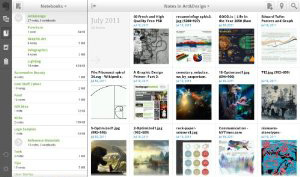
Quickoffice Pro
Quickoffice Pro is a full featured office app that can create and edit MS Word, Excel and Powerpoint files. You can view PDF files and access Google Docs, Dropbox, Box, Huddle, SugarSync, and MobileMe. Files and folders can be copied, created, moved, shared or renamed. Files can be shared by email, SMS, Bluetooth or cloud services. This app does it all and is a must have if you want to stay productive on the go. Download for $14.99 from the Amazon Appstore.Entertainment
Fandango
Fandango allows you to view currently playing movies and purchase tickets for your local theater. But the Fandango app is more than just purchasing tickets as it’s a great way to check out movies, previews, and more. You can filter movies by popularity, fan rating, critic rating, and release date using the drop down menu. For each movie there is information on cast members, trailers + clips, and photos. You can choose a local theater and see what’s playing and purchase tickets or choose a movie and find out where it’s playing. The app is visually appealing with lots of information and content. Download link.
Netflix
If you love movies and have a Netflix account then you must download the Netflix app. You get access to all of Netflix streaming movies, shows, documentaries, and more right on your Kindle Fire. The increased size of the tablet really makes watching movies a joy. You can browse movies and manage your instant queue. Netflix has also updated the app with an enhanced UI for the tablet screen. Download link.
Hulu Plus
The Kindle Fire is one of the only Android tablets to have access to Hulu Plus. You need an account with Hulu to use this app and the cost is $7.99/month. You subscription give you access to current episodes like The Office, The Daily Show with Jon Stewart and many more along with full back seasons of hit TV shows. You can instantly stream current hit shows, classic series and critically acclaimed movies. There is also a risk-free 1-week trial if you want to try it out first. Download link.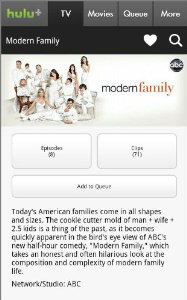
0 nhận xét:
Post a Comment