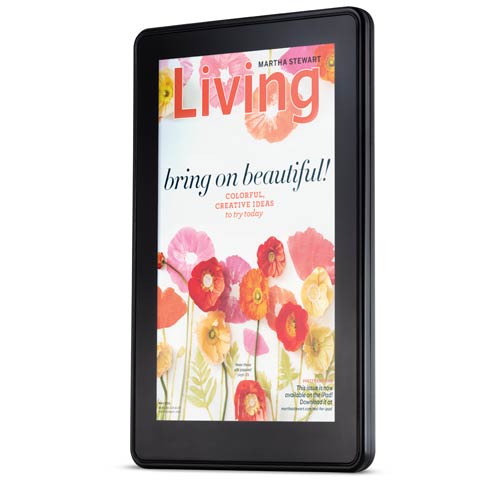The Samsung Galaxy Tab 2 7.0 is the first full Android 4.0 tablet with the size, price, and performance to compete with the Kindle Fire, but can it match what the Fire does best?

The Kindle Fire was designed to be a simple, no-frills tablet, with limited complexity, so it's not likely that the Tab 2 7.0, running a full version of Android will best it in doing what it does best. The real question is, how close can it come to matching what the Fire offers.
(Credit: Josh Miller/CNET)
The greatest thing about the Samsung Galaxy Tab 2 7.0 is its price. The Tab 2 7.0 strikes a balance between features and performance that allows the tablet to be sold for as low as $250.
If the tablet's price had been higher -- say, $350 -- it wouldn't be worth the money. Don't get me wrong, it's a very good tablet, but at the end of the day, it's a depowered version of Samsung's own $350-$400 Galaxy Tab 7.0 Plus.
Getting its price down to $250 puts it right smack-dab in front of the Kindle Fire, its gauntlet tossed between the two. The Tab 2 7.0 is a full Android 4.0 (Ice Cream Sandwich) tablet with dual cameras and expandable memory. The Fire was designed to deliver to users Amazon's books, video, and music services in the simplest and most straightforward way possible.
Given that, can the Tab 2 7.0 hope to match the Fire as an Amazon consumption device? Let's be honest, the chances are slim, but it doesn't mean it won't be fun finding out just how close it can get.
Quick note, though: this is not a prizefight or a dual review. I won't be comparing these tablets based on everything they can do (see the conclusion of the Tab 2 7.0 review for that). I will however focus on each tablet's strengths as Amazon media consumption devices with an emphasis on books, video, and music. End over-explained disclaimer.
Books
What the Kindle brand itself was created for. Already, this comparison is skewed in the Fire's direction but let's see what the Tab 2 7.0 can muster. For the most part, using the Kindle Android app and reading a book on the Fire are largely the same experience, with a few differing details.
First, color accuracy isn't a strength of the Tab 2 7.0's screen. It has a noticeable greenish tint that gives the white background a yellowish look. White backgrounds on Kindle Fire books however are like freshly polished ivory in comparison, displaying no noticeable tint problems. While you could get used to the Tab 2 7.0's color problem after some time, it's definitely noticeable with the two tablets sitting next to each other.

On the left is the Tab 2 7.0 running the Android Kindle book app and on the right is the Kindle Fire. The Fire's version of the Kindle app has more options and, thanks to the device's better-calibrated screen (not really apparent in this pic, I know), looks better overall.
(Credit: Josh Miller/CNET)
The Tab 2 7.0's Android Kindle app allows you to select from six different font sizes and choose from white, sepia, or black backgrounds. The Fire features those same color options but goes a few steps further to include margin resizing, a total of eight different font size options, multiple font styles, and the ability to alter line spacing. Also, the Kindle Fire includes a built-in dictionary that seamlessly provides word definitions within the app. The Android app does the same, but the dictionary must be downloaded first.
From a comfort perspective, the Fire, with its angular, more boxy design and subtly textured backside, just feels better to hold when reading. The Galaxy Tab 2 7.0's sloped and smooth rear end feels a bit too slippery in comparison.
The Samsung Galaxy Tab 2 7.0 takes on the Kindle Fire (photos)
The Tab 2 7.0's memory expansion is a slight advantage here. While even the most studious of users will find it difficult to fill the Fire's relative limited 8GB of storage with books alone, the storage limit could pose a problem when their Fire is already filled with ample movies or music. Not a huge advantage in this case, but something to consider.
While the Kindle app on the Samsung (or any other tablet) allows you to read and access all of your Amazon-based e-books, magazines, newspapers, and documents, it falls short in one content area: the Kindle Lending Library. That allows Amazon Prime subscribers to have access to thousands of "free" e-books (or, at least, at no additional cost above that of the $79 per year Prime membership). Alas, the Lending Library feature only works on Kindle
hardware devices such as the Fire; you can't access the books for free in the Kindle app.
All in all, reading books is simply a better experience on the Kindle Fire. While it could use a few updates, the Android Kindle app is well-implemented; however, the Tab 2 7.0's screen quality isn't as easily amendable.
Movies and TV shows
The Kindle Fire taps into Amazon's large video content reservoir which includes downloadable and streaming TV shows as well as rentable, downloadable, and streaming movies. Again, if you have a Prime membership, you can stream thousands of those movies and TV shows for free.
As of yet, there is no Amazon video app for Android, and you can't download video like you can on the Kindle Fire, but that doesn't leave the Tab 2 7.0 completely SOL. The 99 cent Flash Video Browser app allows you to watch Flash-based video through a custom browser. Just navigate to Amazon.com and you can stream movies through Amazon's Web player, just as you would on a conventional computer.
So, while you can technically stream Amazon movies, this jury-rigged way of doing so is clunky and buggy. Tapping the "fullscreen" option while the movie plays, yields only a black screen while the sound continues. The pop-out option works better, but I couldn't find a way to make that annoyingly bright white address bar go away. Unlike the Fire, though, you can access HD versions of video through the Web player.

The Kindle Fire (top) can play Amazon video in full screen, but not in HD. Using the 99-cent Flash Video Player app, Prime videos can be streamed (in HD when applicable) on the Tab 2 7.0 (bottom), but the experience feels clunky and the address bar is obtrusive.
(Credit: Josh Miller/CNET)
Even so, the Kindle Fire is the better choice. While the Fire can't do HD, it's a relatively small trade-off compared with the size and breadth of Amazon's Prime video library and the ease in which you're able to stream movies and TV. Being able to actually download videos is a particularly tasty icing on the cake -- useful when you're taking trips and heading other places where live streaming just won't cut it.
Music
The Amazon Cloud Player for Android is free and allows you access your stored Amazon cloud music as well as purchase new music. Your music library can then be downloaded or streamed directly from Amazon's servers. Of the three major Amazon media experiences, this comparison is definitely the closest in terms of options and interface.
The interface on the Fire and Tab 2 7.0 are virtually identical, but from a UI standpoint I'd give a very slight edge to the Kindle Fire as its overall UI is just simpler. This due mostly to Android's "always there" status bar.
However, the obvious advantage of the Tab 2 7.0 here is its ability to hold much more music due to its expandable memory (up to 40GB) option. For those with gigantic music libraries, with songs numbering in the thousands (I'm sure you're out there), that's an appealing feature. I'll give this one to the Tab 2 7.0, based solely on the storage factor, and its inclusion of an actual volume rocker (sorely lacking on the Fire) is a nice bonus.
Apps and hardware features
While the Kindle Fire bests the Galaxy Tab 2 7.0 in two of the three Amazon media experiences, it's not all coming up roses. In addition to the Tab's expandable memory mentioned above, it also offers a litany of tablet features you won't find on the Fire: dual cameras, GPS, and Bluetooth.
Beyond those hardware wins, the Tab also offers the
full version of Android 4.0, which includes the full Google Play app store. While the Amazon app store has a strong list of apps --including must-have ones like Netflix, Hulu Plus, Pandora, and Facebook -- it's still effectively a subset of the "real" Android market, where most apps hit first.
Conclusion
So is the Samsung a better Kindle Fire than the Kindle Fire? Short answer, no. Long answer, still no, but it gets a bit more drawn out and possibly boring to sum up why. Still here? OK, you've been warned.
Technically, aside from downloadable video, the three forms of Amazon media (books, streaming video, and music) can indeed be accessed; however, aside from the Amazon Cloud Music app, the Android alternatives (Kindle book app, the slap-dash-y Prime access) pale in comparison.
As I said in my review of the Tab 2 7.0, there's something to be said about convenience and the more I used both interfaces, back-to-back, attempting the same tasks, the more I appreciated the Kindle Fire and its simple, but effective interface.
So, no. When it comes to consuming Amazon music, books, and video, the Tab 2 7.0 is no Kindle Fire. But for some, the extras the Samsung offers (expandable storage, dual cameras, GPS, full Android Market) will be a worthwhile alternative to the Fire, and well worth the $50 premium.
cnet.com
See more Is the Samsung Galaxy Tab 2 7.0 a better Kindle Fire than the Kindle Fire?